Sharp 6 for Laravel: new UI, breadcrumb and refinements

Six months after a v5 which was mainly a technical bump, Sharp for Laravel hits version 6, and this time there are new features (along with many code refactoring, but let’s be honest, who cares?).
For this blog post I postulate that you already know what Sharp for Laravel is; if this not the case you can start here, where you’ll find a presentation, the documentation and a live demo. And if you want to read this post first, no problem: in short, Sharp is an open source package, built for Laravel apps, which can be described as an admin panel framework, allowing you to build a custom admin section for content, users, orders of a shop, or anything else.
New design!
The most obvious change is that we updated the design of… everything. Here’s how Sharp looks now (in latino-french, sorry for that):
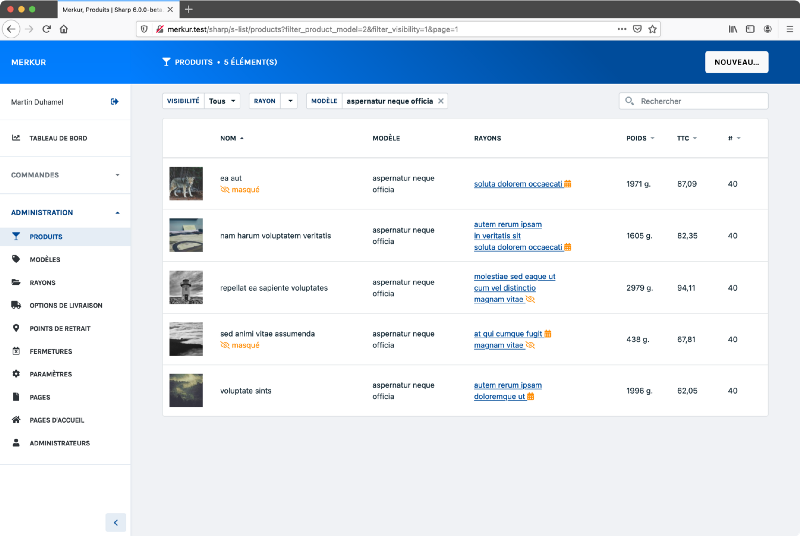
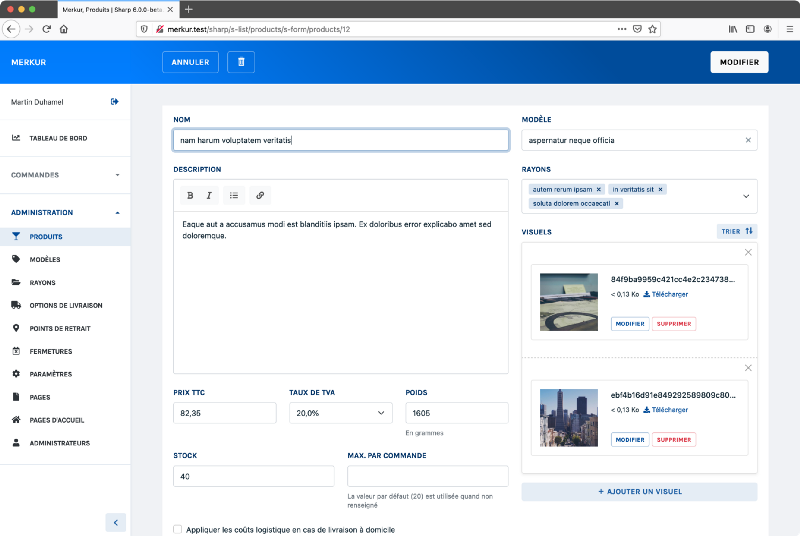
And there is more on customization: it was already possible to define a PNG as logo, but now with some CSS magic you can configure a primary color, which will affect all the UI:
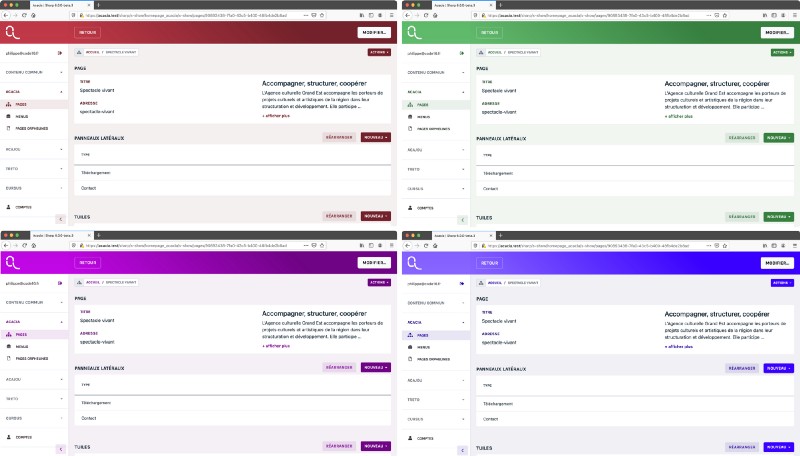
Breadcrumb
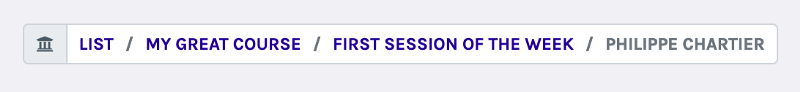
This may seem small, but behind this word we hide a completely rewritten navigation and context management. With show pages and embedded entity lists, it’s now easy to build a real hierarchical navigation; consider this real world example, for some kind of formation center: we handle courses which can have multiples sessions, and each session has a list of registrants:
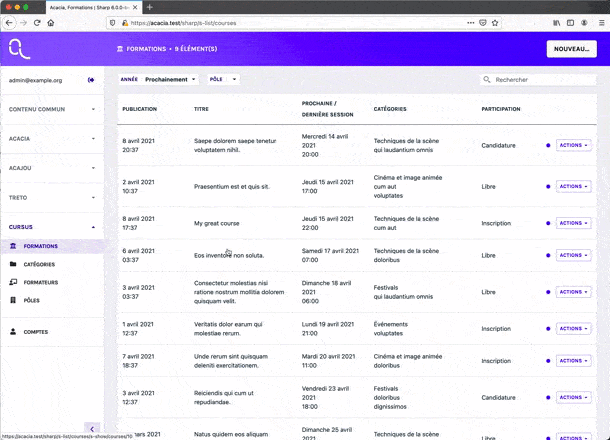
With Sharp 6, it’s natural to allow your user to navigate through a hierarchical organization of data, as the functional domain is.
For another real example, you can look at Formoj (an open source package focused on form generation that we are maintaining at Code 16), which can optionally be attached to Sharp for form building and answers export: in Sharp 5 we had 3 entities in the main menu: Forms, Fields, Answers.
With Sharp 6, we only kept Forms, with an embedded entity list of Fields and another for Answers, and everything is way easier to handle and understand for the user.
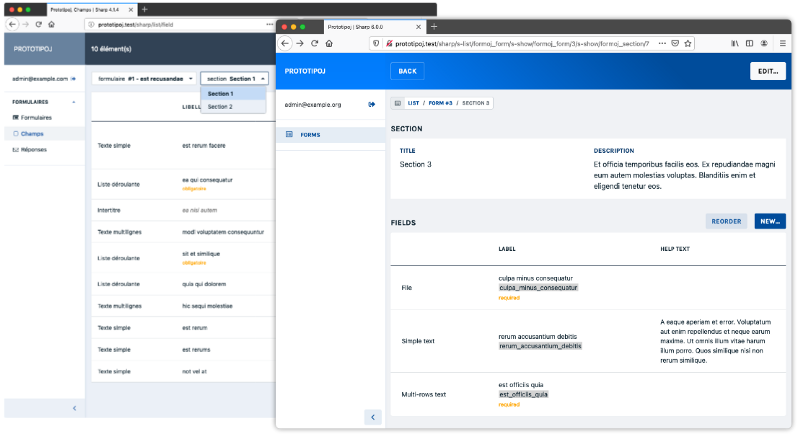
And as always with Sharp, you have control on how data is presented to the user: each breadcrumb item label can be personalized, depending on the actual instance data.
The new Breadcrumb feature is documented here, along with embedded entity lists (which exist since a while).
Primary commands
Commands are of course very common in Sharp. Entity commands are meant to apply on a set of instances: it can be an order export in CSV, or some bulk update action for instance.
In Sharp 6 you can define one Entity command as “primary”: in this case the command is extracted to its own button, at the top of the list, right next to the creation action. This can have various usages, mainly promote a common / important action, but one seems particularly useful: if this command defines a form (which will open in a modal on click), and if you hide the create button (with a simple authorization configuration), you can define your own creation workflow, apart from update, with a clear UI—could be an invitation system for a user, for instance.
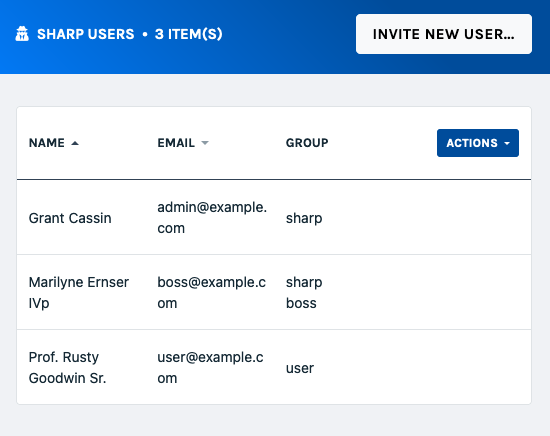
And more…
Show pages can define collapsible sections; markdown field can now embed any file type (and not only images), with control on how you display those; and it’s now possible to redirect to a show page after an entity creation.
The release notes are on Github, and the upgrade documentation is here (with breaking changes, yes… in part because moving forward we dropped support for PHP 7.3 and below, and fully embraced the PHP 7.4+ type hitting system).
Feel free to reach me on twitter if you have questions or remarks about this release, and happy coding.